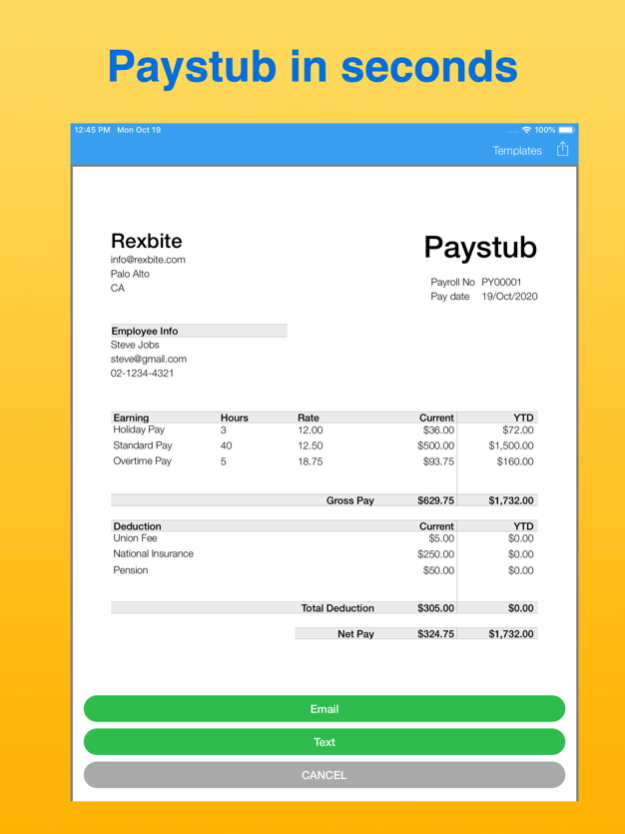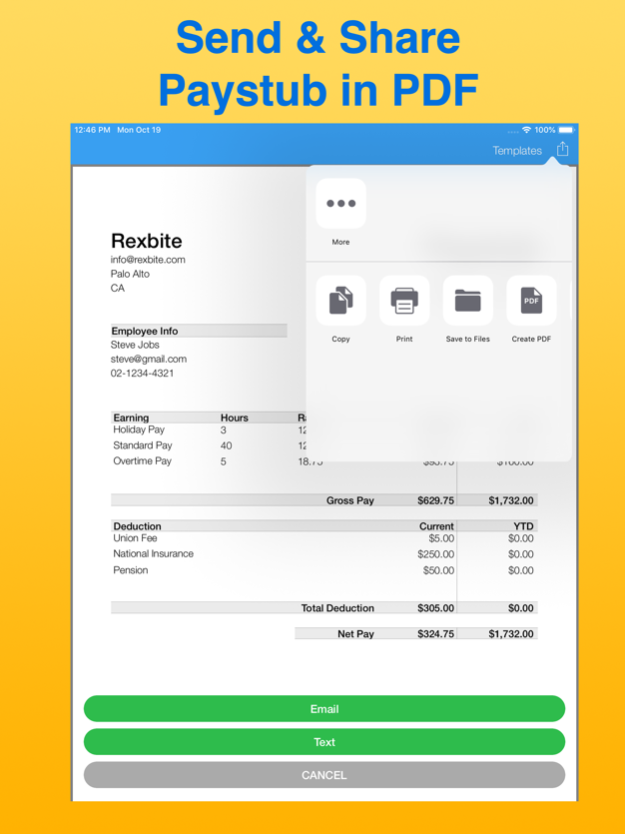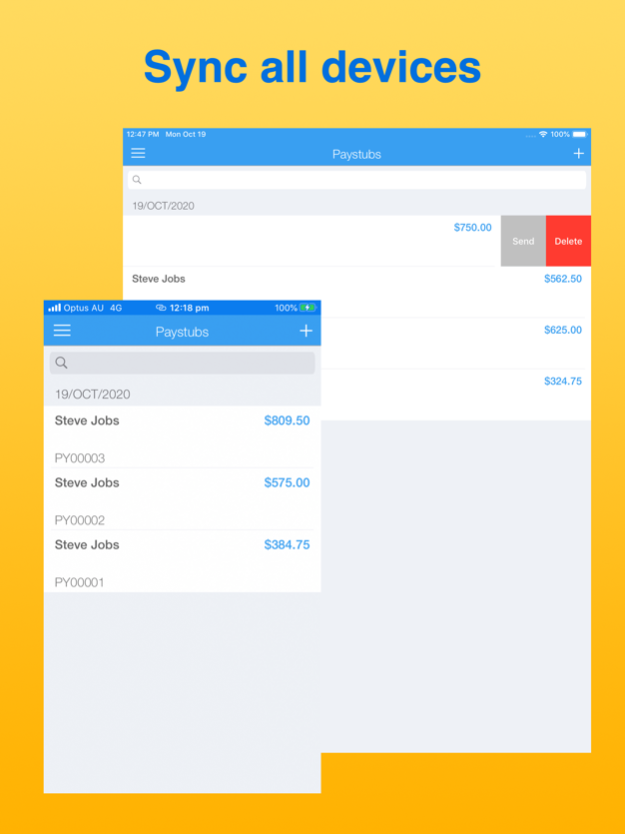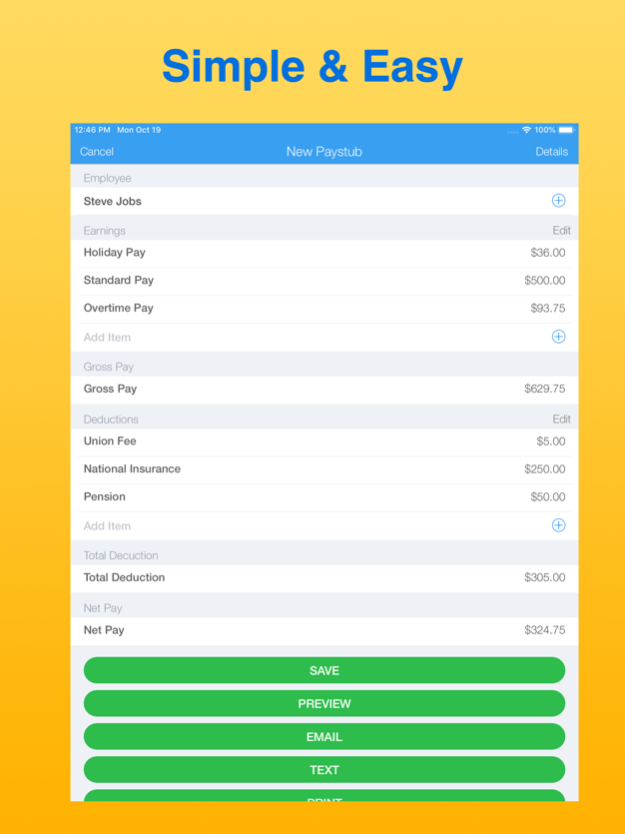Paystub Maker 50.3
Continue to app
Free Version
Publisher Description
[ Make Paystub on the go ]
Paystub Maker will help you generate paystubs whenever you want.
You can includes the following information;
- Details of the gross wages for the pay period
- Deductions (such as retirement plan, pension contributions, insurances, garnishments, or charitable contributions)
- Net wages
[ What is a paystub?]
A Paystub (payslip, pay stub, paystub, pay advice, or sometimes paycheck stub or wage slip, salary statement ) is a document that an employee receives either as a notice that the direct deposit transaction has gone through or that is attached to the paycheck.
[ Upgrade to subscription version ]
Subscription version offers cloud sync and back up feature so that you can save all the info in our highly secured cloud services and share the same data in multiple iOS devices such as iPhone and iPad.
Upgrading to subscription version requires auto-renewal subscription. Payment will be charged to your Apple ID account at the confirmation of purchase.
The subscription automatically renews unless it is canceled at least 24 hours before the end of the current period. Your account will be charged for renewal within 24 hours prior to the end of the current period. You can manage and cancel your subscriptions by going to your App Store account settings after purchase.
Links to Your Privacy Policy and Terms of Use:
http://www.btoj.com.au/privacy.html
http://www.btoj.com.au/terms.html
Please feel free to contact us for anything.
Feb 15, 2024
Version 50.3
Adding Option to hide YTD
About Paystub Maker
Paystub Maker is a free app for iOS published in the Office Suites & Tools list of apps, part of Business.
The company that develops Paystub Maker is B TO J PTY LTD. The latest version released by its developer is 50.3.
To install Paystub Maker on your iOS device, just click the green Continue To App button above to start the installation process. The app is listed on our website since 2024-02-15 and was downloaded 9 times. We have already checked if the download link is safe, however for your own protection we recommend that you scan the downloaded app with your antivirus. Your antivirus may detect the Paystub Maker as malware if the download link is broken.
How to install Paystub Maker on your iOS device:
- Click on the Continue To App button on our website. This will redirect you to the App Store.
- Once the Paystub Maker is shown in the iTunes listing of your iOS device, you can start its download and installation. Tap on the GET button to the right of the app to start downloading it.
- If you are not logged-in the iOS appstore app, you'll be prompted for your your Apple ID and/or password.
- After Paystub Maker is downloaded, you'll see an INSTALL button to the right. Tap on it to start the actual installation of the iOS app.
- Once installation is finished you can tap on the OPEN button to start it. Its icon will also be added to your device home screen.